Dear valued customers,
We would like to inform you that we will have an update to neo suite version 5 5. on Saturday, 8th of December from 8pm – 2am (CET). POWERplay Web, PRO und CLIENTcommand will not be accessible during this time frame.
During a time frame of one hour it may happen that individual calls cannot be recorded.
In the following you can see the corresponding release notes:
Features
Besides many small enhancements in usability and functionality, this release of neo 5.5 introduces the following new features.
New features for Recording
- Enhancement of the GDPR Feature – Delete function: Deleting multiple conversations with one click has been implemented with this version of neo. Several conversations can be marked and deleted at the same time, making the process a lot easier and efficient.
- Enhancements for CLIENTcommand
- New tagging features for better and simpler operation for users and better mapping of work processes. CLIENTcommand now displays a window, including all tagging fields as configured within the neo system. The user can enter all relevant details and store them with just one click.
- New tagging window for CLIENTcommand
- Configurable content of the tagging window
- Selecting available tagging fields and their order
- Grouping of associated tagging fields with headlines
- Labelling of different tagging fields
- Definition of mandatory fields
- Display of already available tagging information in tagging window
- New tagging features for better and simpler operation for users and better mapping of work processes. CLIENTcommand now displays a window, including all tagging fields as configured within the neo system. The user can enter all relevant details and store them with just one click.
- Indroduction of POWERplay Pro – Client Software for Playback function: POWERplay Pro is an efficient client application for searching and replaying recorded conversations. The simple and clearly structured user interface enables the user to systematically search for conversations, listen in on current conversations (Monitoring), replay several conversations at the same time or listen to parts of a conversation in an endless loop. POWERplay Pro requires are software installation before usage.
Neorecording Manual in English: https://www.mynfon.com/en/manuals/web-applications/neorecording/neorecording-manual/
Bug Fixes
The following bugs have been fixed with version 5.5:
Bug Fixes for Recording
- Synchronization configuration cannot be deleted
- A search favorite is not updated when the normal field is updated and vice versa
- Delay for post compression does not work
- Delete duplicate does not work if participants are in a different order: If conversations are validated to identify duplicates, the checksum is different, if participants are compared in different orders. As result, both conversations – though being duplicates – will be kept.
- Issues with browser cache after neo update
- Special Characters (umlauts) cause issues during user import
- Compression not processed before exporting or archiving
- Report “Audit Log” does not display sent audit notifications during the selected period
- Function rights for custom fields do not work, if they are granted by a role
- Unable to select days under the tab “schedule” after selecting Periodic à Series à Weekly when scheduling a report instance to run
- Recorded calls are not audible in the recording view in POWERplay Web
- In case of an archiving/export job the call is not processed the next time the job is executed
Bug Fixes for Quality Management
- No session export in evaluations module
- Several reports (Deleted call infos – agent (graphical), Supervisor comparison – calibrations (line chart)) cannot be released if the status is “Draft”
- Supervisor Productivity Report only for supervisors with standard supervisor role
- Template generator: After adding several sections, initially only the elements of one section can be edited
- Create a dashboard instance via “all dashboards” leads to an error
- Reports are not deleted after expiration of the retention time
- Sessions with different TTL will be deleted if TTL for conversation is reached
- Duplicate evaluations due to performance problems
- Report “group trend analysis (evaluation time)” with incorrect values
- Assigned session cannot be evaluated: When the user (superuser) requests a session for evaluation he cannot evaluate the session, because the user cannot select an evaluation template in the settings for calls.
- Agent sessions are shown without sections (call, ringing, hold)
- Preview shows an incorrect score for the section when started from the Template Generator
- Restricting Access to reports / report instances: Users can see another user’s report instances and reports.
- User Call Activity Summary Dashboard and User Call Activity – Detail per extension not adjustable for smaller screens
Bug Fixes for Clients
- CLIENTcommand does not recognize shutdown of a windows session
Bug fixes for ASC Portal
- ASC Portal slow load time for some users: Load time for the following modules can take from 3 minutes to half an hour. Problem exists due to widgets.
- Inspiration neo
- Insight neo
- Power play web
- System configuration
A few tickets are not confirmed by R&D yet and need clarification. An updated version of the release notes will be posted on the customer blog once all tickets have been confirmed.
Should there be any problems, please contact the support team: +49 800 6366 555.
Kind regards,
Your NFON Team
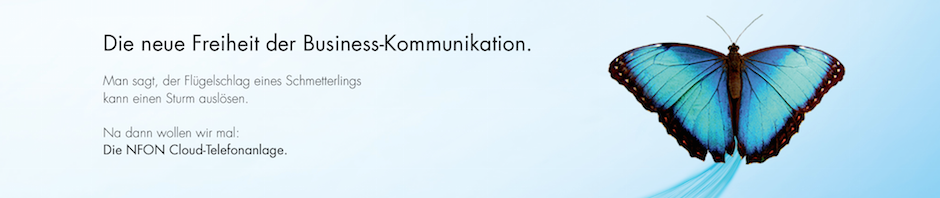
 English
English  Deutsch
Deutsch