Dear valued customers,
We would like to inform you about the update of neo suite version 5.2 to 5.3. The deployment will take place on Tuesday, 7th of August from 10pm – 2am (CEST). POWERplay Web, PRO und CLIENTcommand will not be accessible during this time frame.
Between 11:30pm-12:30am (CEST) few calls can’t be recorded.
Should there be any problems, please contact the support team: +49 800 6366 555.
In the following you can see the corresponding release notes:
1 Features
Besides many small enhancements in usability and functionality, this release of neo 5.3 introduces two new features.
1.1 New features for Recording
1.1.1 GDPR Feature – Delete function
Based on the “right to be forgotten” the feature of deleting a conversation has been implemented. A system license is provided to activate the feature. Users can be provided with the right for deleting conversations. The tenant admin assigns this user right individually for each user via the system configuration. Once the user logs into POWERplayWeb, an additional button will be displayed in order to delete the selected conversation. Deleted conversations are protocoled via audit trail messages.
1.1.2 Download Client
The Download Client is a new client application to be installed on a standard PC. It offers fast and easy export of conversations with only a few clicks. Audio conversations will be exported as WAV files and/or XML files. The service package allows users to download up to 100GB of call data per month. Any downloads above 100GB will be charged.
2 Bug Fixes
The following bugs have been fixed with version 5.3:
2.1 Bug Fixes for Quality Management
2.1.1 Employee cannot deactivate Report Templates despite correct right settings
An employee with the right to deactivate report templates cannot deactivate templates with the single right. Workaround: With all rights for the report templates module, the user can deactivate templates.
2.1.2 Available Functions in Sessions module although they are deactivated
In the sessions module the user can define training sessions or calibrate a session, although the modules “Calibration” and “eLearning” have been deactivated.
2.1.3 Dashboard Average Call Duration does not work with updated FusionCharts
With the new FusionCharts Edition, the dashboard type used for the average call duration dashboard is no longer supported.
2.1.4 Dashboards “My knowledge – agent”and “My scoring – agent” are not displayed in dashboard-widget
The dashboards cannot be displayed, the error message “chart type not supported appears”.
2.1.5 Manual adjustment of TTL not license-protected
The setting of an individual time to live for sessions and conversation of defined categories in INSPIRATIONneo is not locked with a license but only with an individual user function right.
2.1.6 Wrong Search Result for Evaluations in INSPIRATIONneo
If searching for evaluation with the filter “equal” and “not equal”, results may vary depending on time zone.
2.1.7 Define Training Session option although eLearning is deactivated
Even with deactivated eLearning, the user can define a training session in the sessions module.
2.1.8 Dashboards “My team – supervisor”, “My team knowledge – agent” and “My team score – agent” are not displayed in dashboard-widget
The dashboards cannot be displayed, the error message “chart type not supported appears”.
2.1.9 Custom CP10 field in POWERplay Web
The column custom CP10 was renamed to “Recording Extension” in POWERplay Web. Column values were displayed incorrectly and contained a comma. This was fixed.
2.1.10 Long conversations with high number of recordings ( > 100 )
Long conversations, which were up to 4 hours long, were divided into many short recordings. This had an impact on the insert on the core. The problem was fixed now.
2.1.11 POWERplayPRO Login Issue
Users with an „@“ in their username could not log in to POWERplayPRO. Users were given access to POWERlayPRO as a workaround. The problem was fixed.
2.1.12 Reporting settings are not saved or displayed correctly in the GUI.
Note: CLIENTcommand version 5.2 is also compatible with the neo Suite 5.3.
Kind regards,
Your NFON Team
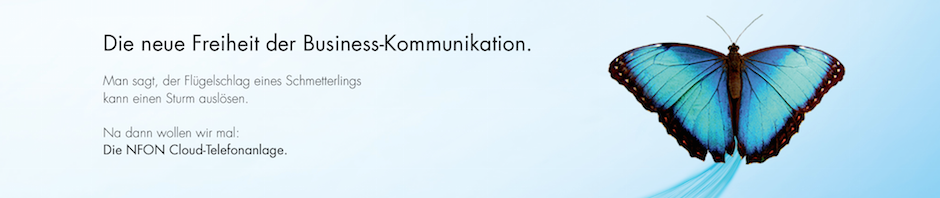
 English
English  Deutsch
Deutsch