Dear NFON customers,
We would like to inform you that we will have an update to Neo Suite Version 6.5.0-13.0 between Saturday, 28th and Sunday 29th of November from 6pm – 3am (CET). The user interface and all client applications including POWERplay Web, POWERplay Pro, CLIENTcommand and DOWNLOADclient will not be accessible during this time frame.
There will be a recording downtime of approx. 10 – 20 seconds between 9pm – 10pm (CET) and between 12am – 1am (CET) meaning that individual calls might not be recorded during this period.
Here are some of the highlights of this version:
- Introducing the REPORTneo Module: REPORTneo enables the user to compose his own individual dashboard with most important KPIs. To gain deeper insights, the user can switch from widget to detailed report with all necessary information available. Widget and report settings can directly be changed by the user, e.g. he can add or remove KPIs, change the considered period or change the graphical representation. This allows a flexible reporting on demand to have a solid basis for making decisions. Currently, REPORTneo includes the Agent Recording Report which allows the user to create widgets and reports based on agent information such as total number of calls, outbound calls, unknown calls, internal calls, inbound calls or call duration. More reports will be added step-by-step.
- New export format MP3: This new feature allows the export of audio file in MP3 in addition to the existing Wave format. It is possible to set an export job for MP3 and is also supported for Web Services. The user can select the required format from the export dialog. The export support of MP3 with POWERplay Web will be available with later version.
- Notifications with priority “very high” are activated by default: This feature provides an even better maintenance overview, as the notifications with priority very high are now active by default. If an individual e-mail receiver is not configured the tenant / system provider admin will by default receive the notifications.
- Indication for active or inactive search filters: This new feature for the applications POWERplay Web and INSPIRATIONneo displays icons that allows users to see immediately if a search filter is active or inactive. When a search filter is active, the icon is highlighted in green and when it is inactive, it is white. It is also possible to directly access the search setting with the new icons.
- More Audit Messages for Recording History: This feature provides an even better overview, as more audit messages can be generated for the recoding history. This includes messages for recording control or deletion of recordings via API, CLIENTcommand, DTMF sequence, function keys, TTL changes via INSPIRATIONneo, and changes made to the recording planner.
- Tenant name and ID in audit notifications for system provider: The system provider receives all audit messages of all tenants to proof certain audit events if needed. To easily keep track of audits for individual tenants, the tenant name and ID are now included in the message text for the system provider.
- Delete recordings on connected archives based on TTL: If archives are permanently connected to the neo system, conversations can now be automatically deleted from this archive after the TTL is exceeded. This helps ensuring compliance with GDPR regulation and data management. This option is available for NAS archive drives.
New Functions and Features for Quality Management
- New license indicator for INSPIRATIONneo: A user can now be defined as an INSPIRATIONneo user. An INSPIRATIONneo user can be defined under the employee settings within the System Configuration. Once a check mark is set, a license is applied for this user and allows the access with the individual function rights to INSPIRATIONneo to be granted. The license can also be applied via user import and web service. Please note that an INSPIRATIONneo user license must also be applied for Superuser access.
New Functions and Features for Applications
Enhancements for Client Command
- Wrap-up time only with active recording: This new feature ensures that a configured wrap-up time is only triggered if a recording is available. Calls that are not recorded or that will be deleted after the conversation is finished, do not trigger the related wrap-up time. Since recordings can still be kept by the user during wrap-up time (e.g. for threat call recording), this configuration can be activated in the recording planner if needed.
Bug Fixes
- Decision Criterium “Phone Number” is available again
- Fix of translation errors in Polish and Italian
- All audit messages are now open to system provider level
- Audit messages for changes of individual rights
- Audit messages for password changes
- GUI works now during configuration of storage expansion
Important guidelines for the release
There will be new versions of client applications available from the download section on nfon.com from November 30, 2020. The clients of version 6.3 are still compatible with Neo Suite Version 6.5 but it is recommended to use the 6.5 clients for a full experience
- CLIENTcommand 6.5.0-1.0
- Download Client 6.5.0-3.0
- POWERplay Pro 6.5.0-0.0
More technical requirements will be uploaded to the download section of the website on November, 30 2020.
Should there be any problems, please contact the support team: +49 800 6366 555.
Kind regards,
Your NFON Team
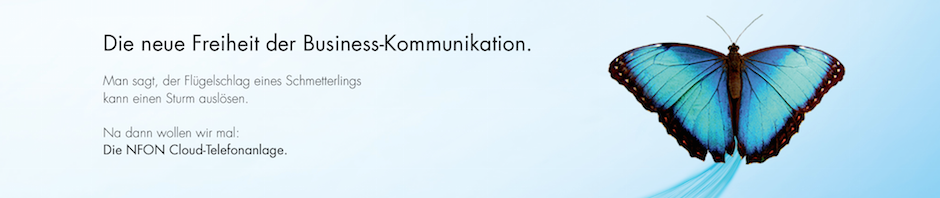
 English
English  Deutsch
Deutsch