Dear NFON customers,
We would like to inform you about the upcoming release of NCTI Premium Windows/CRM version 2.6.13 (17167). The update will take place on Tuesday, June 11th 2019 at 4 pm (CEST).
Please contact NFON Support for the new version of the server.
You can get the new version of the client here http://mynfon.com//fileadmin/Downloads/2019/NCTIpremium-2-6-13-17167.11123.exe or by opening the configuration in the application. Under Help you will find the Versions tab where you can view the current status of your version. As soon as a new version is available, a download button will appear. Please note that you need administrator rights for the installation.
Below you will find the release notes:
Version – Build – Product – Description
2.6.13 – 17167 – Server – Support for Polycom VVX 101, 201, 301, 311, 401, 411, 501, 601,
2.6.13 – 17167 – Server - Support for new Polycom VVX 150, 250, 350 and 450
2.6.13 – 17167 – Server - Support for Yealink T5 and Yealink firmware 84
2.6.12 – 17156 – Server – Database reattach fix
2.6.12 – 17149 – Server – UcTelephony: Added “delay message discard” to master queue
2.6.12 – 17149 – Server – Fixed wrong path used for database recovery
2.6.12 – 17149 – Server – New commands: GetServerHealth, GetDatabaseSize
2.6.12 – 17148 – PC Client – Social Networking Integration removed
2.6.12 – 17145 – Server – UCserver database will be initialized on a clean install to %Programdata%
2.6.12 – 17145 – Server – copies database from “C:\Windows.old\windows\System32\Config\systemprofile”
2.6.12 – 17138 – PC Client – “Mobile Services” shown for calls to/from mobile numbers in New Zealand
2.6.12 – 17138 – PC Client – Updated SSL Certificate
2.6.12 – 17136 – PC Client – Using “?” as Extension in a Terminal Services environment, no longer causes the client to crash
2.6.12 – 17132 – PC Client – Fixed bug preventing the ability to dial from DATEV (require Addin.crm.dll 2.6.1712.2900)
2.6.12 - 17124 – PC Client – Change required for Chinese Area Codes: dialling code 17 is required to be flagged as a mobile phone number
2.6.12 - 17122 – PC Client – Mobile and area codes showing correctly for Belgium and France
2.6.12 - 17120 – PC Client – Fixed bug when searching cached records on multiple search terms
2.6.12 - 17120 Server – “UC Import” tool has been updated to work with Multi-Tenant environment
2.6.12 – 17120 – PC Client – Dialling From Google Contacts works correctly
2.6.12 – 17120 – PC Client – Having 2 punctuation marks, beside each other no longer strips “Country Code” when dialling
2.6.12 – 17118 – PC Client – Zoho CRM pops to Correct page
2.6.12 – 17117 – PC Client – When No Country Code is selected, “+” can be used to dial a telephone number in another country
2.6.12 – 17114 – PC Client – Resolved issue with presence window not showing contact that exists in shared addressbook
2.6.12 – 17110 – PC Client – USA Area Codes handled correctly
2.6.12 – 17108 – Server – Selecting “Do not Monitor” will release the license against that user. Switching user in Single user mode will switch license to new user
2.6.11 – 17100 – Server – Telephony Service no longer duplicated
In case of problems please contact our support on +49 800 6366 555.
Kind regards,
Your NFON Team
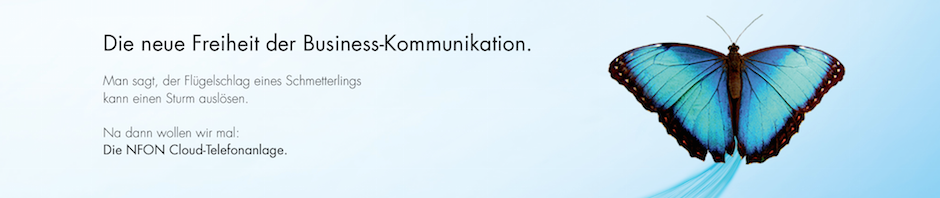
 English
English  Deutsch
Deutsch